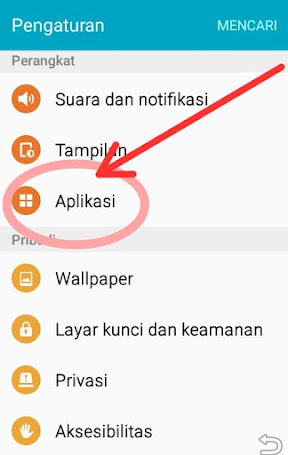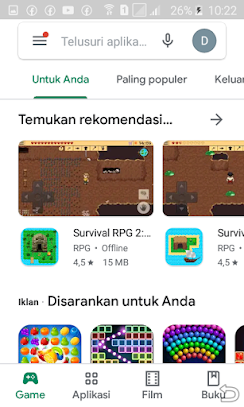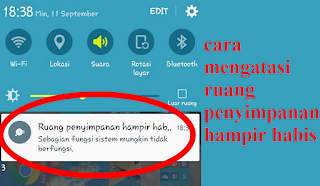Accepting Credit Cards: Merchant Status For Your Business
A lot of people nowadays, prefer the convenience of purchasing through credit cards. In the United States, nearly 1 in every 3 consumer purchases are paid through credit. It is crucial therefore for companies to readily accept credit payments to avoid losing sales.
No matter what type of dealing you run, whether it is a small shop, online store or mail order business, having a credit card service for customers will surely come in handy towards your business’ growth. However, one cannot just accept credit card payments in an instant. In fact, one has to apply to a number of banks for a merchant status to be able to do this. But once your merchant status is established, then your business will be good to go.
How Does Merchant Status Work?
Your company must first partner with one or a few banks to be able to accept credit payments. Before doing so, you must apply to these banks to achieve the merchant status. These banks will work with you to transfer money paid through credit by customers within a day or two of the sale. They will also be responsible for collecting the money from the customer, and in return, your company will pay them a usual commission, ranging from 1.5 percent to 5 percent for each transaction. Other fees may include monthly support and equipment rentals.
What Do Banks Look For In Companies Applying For Merchant Status?
Applying for merchant status may be a process much similar to applying for a loan, as lenders would certainly investigate on your overall financial status. The feasibility of having credit payments used through your business will certainly be looked up. Here are some factors that lenders will need to consider before granting you merchant status:
• Your Business’ Type & Length of Time.
Lenders would certainly need to know whether granting your company the status might have higher risks for accepting credit payment. For example, home-based companies may have more difficulty to obtain a merchant status as compared to companies with stores. Aside from this, companies that are already established for some time in contrast to those that are only starting out may be granted status quicker.
• Your Sales Track Record.
Lenders would also be interested to know if your company could really bring in money to the table. If your company has a dependable sales track record, then the easier for you to achieve status.
• Your Credit History.
General credit-worthiness would certainly be given much consideration. Be prepared for your personal or business credit histories to be investigated. In line with this, lenders may also try to check with your previous merchant accounts, about your business’ performance as this give feedback on how credit worthy you are.
What Should You Do To Achieve Merchant Status?
To prepare your company for application, you must be ready to have all information about your business as well as your personal credit history at hand. This includes how you obtain the necessary finances for your company and how you run things in the company. Requesting for a credit report for your business before hand will also be a good move.
Most importantly, be sure that you have maintained a favorable business and personal credit score for lenders to consider you faster. Pay your dues on time and avoid mounting up huge debts.
In your small business, establishing a merchant account may seem unnecessary or too much of a hassle at first, however, once you start accepting credit payments in your business, you will surely realize how much it can contribute to improving your company.
It does not only by boosting sales, but it can also provide much more convenience to your customers and even establish your company. More importantly, accepting credit card payments will surely improve cash flow.
In the end, once you will see how your small business can grow by having a certified merchant status, you will realize how all of your efforts were actually worth it.
Accepting Credit Cards: How This Can Help Your Small Business Grow
For a lot of people who are just starting to launch a small business venture, it may seem quite intimidating to start accepting credit cards as a means of payment from customers right away. After all, it takes a lot of hard work to have your company certified for merchant status from a number of banks to be able to accept credit payments.
Even so, what small business owners must take note is that setting up your company to accept credit cards can actually contribute many rewards that could lead to the growth of your business. Here are some of the reasons why accepting credit cards will greatly benefit your company.
Increase In Sales.
With customers being able to pay through credit cards, you are actually increasing the probability, speed and size of customer purchases. This is mainly because accepting credit for payment basically does not turn away sales. And so, when your customers are in the mood to buy your products out of impulse, then they can readily make purchases even when they do not have cash in their pockets. In this way, you are doubling the chances for people to be able to buy your products by adding options for how they want to make their payments.
Contributes to the Convenience of the Customers
This also adds to the convenience of your customers. Take in mind that not all people may always carry cash with them, especially to those who are traveling. In fact, so many people today actuallymay find the use of plastic for shopping very handy and much easier. When customers are pleased with your company’s policies and feel comfortable with your services, you can surely rely that they would most likely buy from you more frequently.
Improves Cash Flow & Guarantees Payment
A business owner can also rely on better cash flow upon accepting credit payments because there will surely be money coming in to the company. Unlike other means of transacting cash such as checks, these credit cards have fewer risks and are more reliable since payment transactions do not depend on whether your customer has sufficient funds in his or her account. In addition, this also guarantees you that you will surely be paid at least within a few days. This way, you as the business owner can also give just compensations to your employees and make timely payments for all your dues.
Gives the Company an Established Appeal
Doing business with credit cards can also give your company an appeal of professionalism to the customers as well as to other firms that you may want to partner with. Somehow the recognized way of transacting funds through credit cards and banking adds to your business’ legitimacy even if you are only operating a small business, as it gives a certain impression of trust to the public. Even through reputation, your small business can already appear bigger than it really is and this can largely contribute to drawing the public to your company.
Credit cards can certainly play a very vital role to the progress of your business. Through helping your company increase its sales, provide customer convenience, guarantee payment, increase cash flow and even give an established appeal, accepting credit cards may just be one of your best moves to improve your company’s performance.
In conclusion, no matter how small your business may be at the moment, accepting credit cards from your customers as a regular part of your services will surely help your company grow.
Apply Online For A Low Interest Business Credit Card
Business credit cards are the trend in many small business enterprises worldwide. You can easily apply online for a low interest business credit card at the convenience of your own home or business, without resorting to visiting different financial institutions on foot.
Many small enterprises are now using a business credit card to be used in their venture. Considering the reduced APR and possibly zero annual fee on these cards, you can make a lot of purchases without worrying about additional expenses. This is quite handy if you are planning to cut down on business related expenditures and improving profit.
Since the risks of business are much higher compared to personal ones, business credit cards may have a higher interest rate as compared to the latter. Even with such interest expense, many are still opting for its use considering the practicality of use and benefits they can get from it.
Online research
Applying for a low interest business credit card might sound easy at first, but it may be a daunting task if it’s your first time. You need to do research on different online financial companies that offer these cards, and find out which ones have the lowest interest rate attached to it, as well as other charges.
When you are searching for a zero APR business credit card, you might try searching for those with the lowest balance transfer fees, lowest ongoing fees, additional charges, penalties, and a low interest rate as well.
Another way of searching for business credit cards online is to look for special offers that come with the service, such as waived interest fees for a certain period of time. This will come in handy if you are planning to start your business using a credit card as capital. You can purchase stocks to meet consumer demands, office supplies and equipments, and so on; without the interest expense for a few months.
Some business credit cards have flyer miles as one of its incentives. If you plan to go somewhere for a vacation or for business-related events, you can use the flyer miles that you’ve accumulated using the points you get from your business credit card.
Other financial institutions also offers cash returns based on the percentage of the purchases made using the credit card. This is practically one of the best offers you should look out for when you apply online.
Handy advice
When you apply online for a business credit card, it is a sound advice to not limit yourself with one or two financial companies. You have to make sure that you get the best deals, as well as the incentives and benefits attached with one.
Next, you have to make sure that you have a good status on your business credit rating so your application can be approved in a shorter amount of time (and being qualified for one).
You need to get your business and financial documents at the ready, since the company might require you to fax it to them to process your application. These documents involve business permits and licenses as proof of the validity of your enterprise.
Others might ask you to submit financial statements of your venture like income statements, balance sheets, tax documents, and so on; make sure you have these ready, just in case.
Build Up Your Business Credit
It is very important to build up your business credit scores to be able to avail of financial loans to fund your small business. In truth, small enterprises are now clamoring about for loans to improve their business by using the money for improvements, or purchasing inventory to meet consumer demands.
Building up your business credit takes a lot time and effort, and requires a paper works by the dozen. Here are some tips on how to get started in giving your business credit rating a healthy boost:
Set a business identity first
The first step in improving your business credit is to get one in the first place. This can be done by registering your business as an LLC or a corporation. Next you need to provide all the necessary paper works required by lenders such as legal document like business permits and licenses, financial statements, references, contracts, and so on.
You need to keep in mind that when you register your business as an independent entity, you need to have a fixed address of your business, as well as open lines of communication. (Note that P.O. Box is not acceptable as a business address)
You might also need to register your business in a credit agency so they can keep tabs on your credit ratings and scores. These organizations will act as reference when you apply for a financial loan that requires a valid credit report.
Building up your credit status will depend on the financial stability of your business as based on the financial documents during its operation. Also, prompt payments are a major issue when it comes to raising your credit status. Fail to pay on the date agreed; you get a negative score on your credit score if that happens.
You might also need to keep monitor credit card reports when they are delivered to you. Try to check for transactions that you did, or did not, make. If you spot an error, report it immediately to the corresponding agency. This will result to a higher credit rating.
Get a loan
Before you can actually improve your credit scores, you need to have a credit to work with. Many small businesses are now opting for business credit cards to improve their ratings. One reason for this is that these plastics have reduced interest rates and APR, which is quite useful for making prompt and affordable payments.
Also, since business credit cards have no principal amounts attached to them, you can easily control the interest expense you make every month. You can do some budget planning to minimize expenses and maximizing profit, without worrying about interests piling up.
Another way to improve your credit status is through credit lines. Many financial institutions, like banks, are now offering short-term lines of credits (LOC) for small businesses, with easy payment terms.
Since interest expense on LOC is dependent on the principal amount, you can easily reduce it by paying the original debt until you reach zero. With this term in mind, you can easily make prompt payments according to the agreement between you and the lender.
The gist to build up your business credit is to make prompt payments on your debts. Whether you have multiple loans or tons of credit cards at your disposal, you need to make sure that you pay each one on its designated date. If done right, you are well on your way to improve your credit scores, which in turn, will improve the financial future of your business.
Building Business Credit Scores
To be able to avail of many financing offers by many lenders, having a good credit score is a must. If you have one handy, this will allow you to get a decent amount with reduced interest rates, with flexible payment terms. But building your business credit score is no easy feat to accomplish.
If you just have started earning your business credit when you set up your business venture, then it’s quite easy to get a good rating within 1 to 2 years of its operation.
This is not the case, however, when you have a bad credit rating. You either have to repair your business credit on your own, or hire a credit repair professional to get the job done. Only when you fixed your score can you start to build it up.
But before you can actually start building business credit scores, you need to have a credit identity first. This can be done by putting up your business as a corporation or an LLC. These two are perfect statuses to start your business credit. Since most financial lenders are eyeing clients in corporation or LLC, having your business as one will allow you to get a loan faster than any business enterprise.
You also need to set up a credit record with a credit agency, or Paydex. Credit agencies will keep track of your credit transactions, rate them and give them scores. This will be used to determine how good your credit rating is when a financial institution does a credit check.
Paydex scores by big companies like Dun and Bradstreet will keep records on how well your company is paying your credit bills. The score ranges from 0 to 100 – the higher the score, the bigger the possibility your loan will get approved.
Now that you have established your credit identity, you need to apply for a loan before you can actually start building your business credit scores. First, you can choose either a secured loan, where the lender will ask you to pledge assets or properties as collateral that will serve as security for the loan. Note that this kind of loan will let you borrow a much larger amount (depending on your collateral), and a much reduced interest rate.
Another type of loan is the unsecured loan, which is perfect for those who don’t want to put their assets at risk by setting it up as collateral. Since the risk to the lender is higher compared to unsecured loans, the financial institution might be very strict with its application, coupled with a higher interest rate and payment schemes.
Next is the type of credit you want to be used in your business venture. Below are the most common credits you can bring out in any lender in your area:
1. Business credit card
Quite separate from a personal credit card, this type of credit is more lucrative to be used in business ventures due to its reduced APR, and flexible interest rates (depending on the amount used within the month).
2. Short/Long Term Loans
These kinds of loans allow you to borrow a fixed amount of money from the lender to be used in any way you wish. Attached with fixed interests with payment terms ranging from 5 to 10 years depending on the amount borrowed.
3. Lines of Credit (LOC)
Lines of credits are more for business who are into operation 2 years or more. Credit lines will let you have a fix amount of credit on the bank, which can be used to pay for unexpected expenses that crop up during the operation of your business. The interest expense will depend on the principal amount you have left, and will reduce as you pay your debt until it reaches zero.